Time Management Tips & Tricks
Getting the Most From Your Day
The bad news is that time flies.
The good news is that you are the pilot.
In today’s workplace, more is being demanded of workers than ever before. You have to accomplish more in less time, with fewer resources. This puts a lot of pressure on you to be able to manage your time more efficiently so you can get more done, be less stressed, and have a feeling of accomplishment.
Here are some suggestions to help keep organized. Not all of these tips will be useful for everyone. Decide which ones work for you.

Use a Calendar or Planner
Use a notebook, professional planner, computer, or app
- Set alarms to help you remember meetings
- Create a to-do list and add to it whenever a thought comes to you
- Make sure it's something you'll actually return to and use frequently – something that's easy to refer to, and can show you all the "balls you have in the air" at any time

Create Your To-Do List the Night Before
The 4 List System
- MASTER LIST – Write down everything you can think that you want to do sometime in the future. Capture every idea that comes to you or every new task that comes up.
- MONTHLY LIST – Make for the month ahead (will have things from master list).
- WEEKLY LIST – Make for the week ahead at the end of the week (will have things from the monthly list and from the week before).
- DAILY LIST – Make for the day (will have things from the weekly list and from the day before)
- At the end of your workday, move everything you have not yet accomplished onto your to-do list for the coming day and then add everything you have to do the next day
- When you make out your to-do list the night before, your subconscious mind works on your list all night long while you sleep
- Every minute spent planning saves as many as ten minutes in execution. This can save you as much as two hours in wasted time and diffused effort throughout the day

Organize Your Workspace
According to the American Demographic Society, Americans waste more than 9 million hours each day looking for lost and misplaced articles.
The National Association of Professional Organizers says we spend one year of our lives looking for lost items.
- Get an organization system that works for you and go with it
- Request shelves, files, holders – whatever you need to be able to organize things into an order in which you will be able to find the things you need
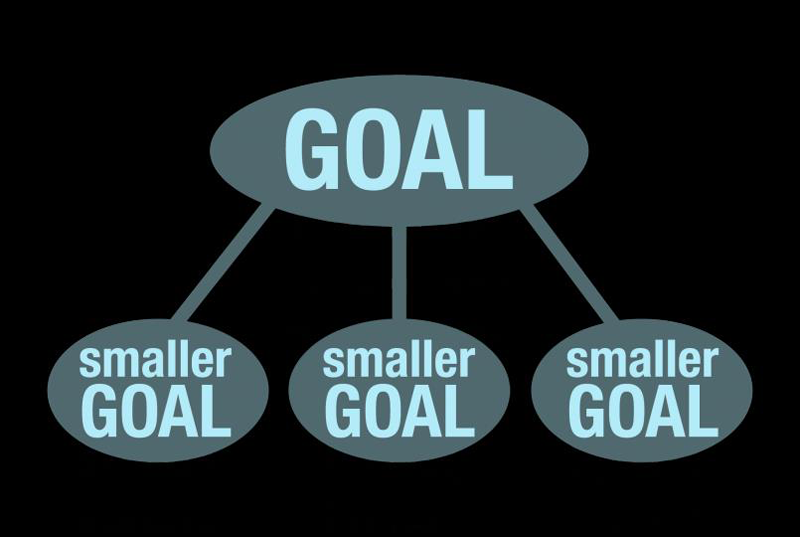
Break a Big Task into Smaller Tasks
Get direction and clarity from your supervisor on priorities and due dates for specific tasks
- Make a timeline for projects
- This will allow you to prioritize tasks
- By knowing how to break down and prioritize tasks, you can increase your productivity and output by 25% or more from the first day that you begin working consistently from a list
- You can also batch similar tasks together
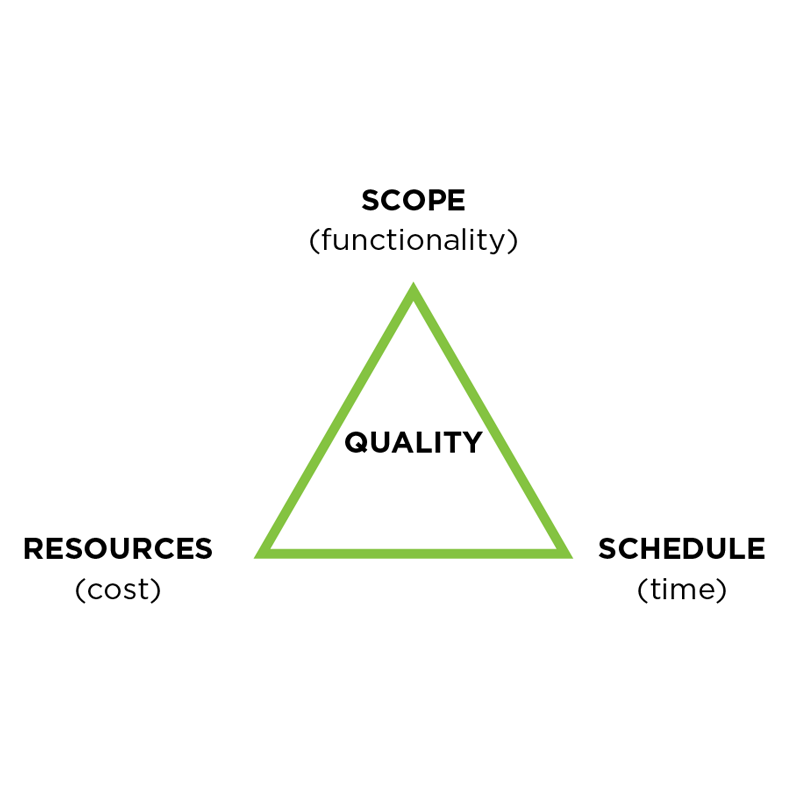
Prioritize All Tasks
Make a to-do list of every step from beginning to end you will have to do to complete the project.
Separate “strategic” and “brain dead” tasks. It’s difficult to deliver strategic results all day long. When it’s the last hour of the day and you’re tired, work through the “brain dead” tasks like installing security updates or throwing away old papers.
Tip: Use the Triangle Method
- TIME – Work backwards from your deadline to determine how much time you will need to complete your task. When you are done, you’ll likely see a bunch of tasks that should have started already and others that hopefully won’t start for awhile.
- COST – Cost means more than dollars. It also means co-workers can help you, or you can use a service for the process (i.e. a teammate has more knowledge on the subject, or there is a program or application that can automate the process for you that’s less expensive).
- SCOPE – What is the project? Don’t be afraid to make compromises. Be transparent on what you can get done and when. “I can get you this part tomorrow, if you can give me a week to do the rest.”
FOR EXAMPLE – If your supervisor gives you more work to do (scope) but insists that you finish in the same amount of time (time), you’ll need more resources (cost) to get the job done.
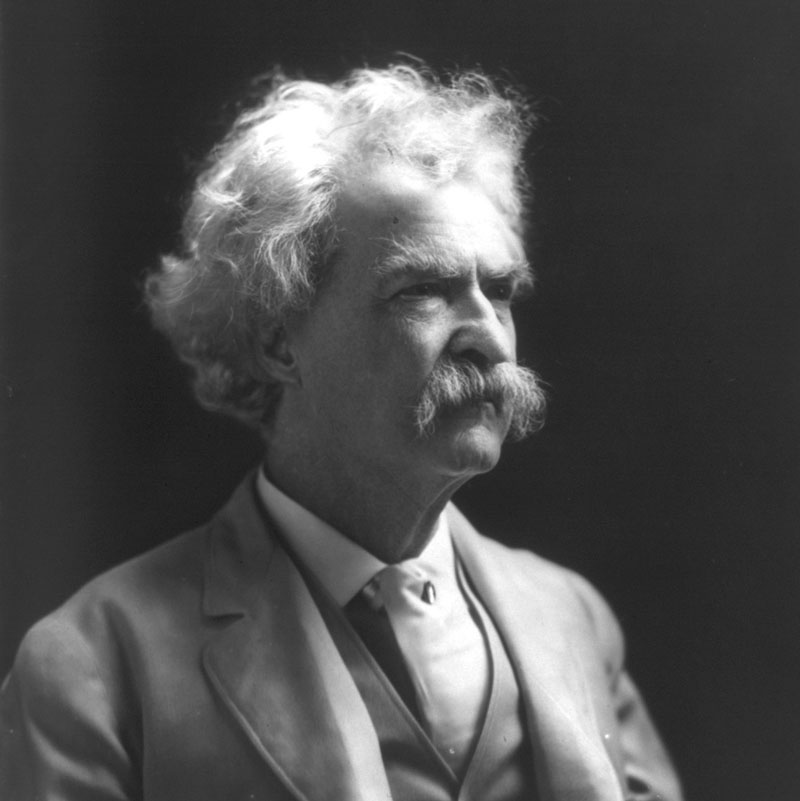
If it’s your job to eat a frog, it’s best to do it first thing in the morning. And if it’s your job to eat two frogs, it’s best to eat the biggest one first. Mark Twain
“Eat the Frog”...or Jump
This depends on your personality, how fast you complete tasks, and what time of day you would consider your “best work time.”
- EAT THE FROG – Do the hardest and most unappealing tasks first, don’t procrastinate! Get it out of the way and move on!
- OR JUMP – Instead, jump into your workday and finish five quick tasks. Check them off your list, feel accomplished, and tackle the rest of your list!
Tip: Put Each Task into 1 of 4 Categories
- Things you don't want to do but need to do
- Things you want to do and need to do
- Things you want to do but don't need to do (today)
- Things you don't want to do and don't need to do (today)

Set Deadlines for Every Task
- Give yourself an “early” deadline
- Delegate extra time for unforeseen projects and deadlines
- Can be computerized or handwritten - however it works for you
After dividing and prioritizing tasks, allocate time on your schedule to complete the tasks. (Work backwards from due dates).
Once you’ve determined what’s important, arranged, and timelined your tasks, share with everyone involved. Set expectations with others for when you’ll get your work done for them, and set expectations for yourself for when you’ll have time to work on your own projects.

Ask for Help!
It’s easy for us to toil away, quietly loathing some of our tasks and growing more frustrated with job duties. All the while, there may be a co-worker who is willing to help.
Different people have different expertise. Someone with a specific skill set may be able to finish or help you finish tasks faster than if you attempted it alone.
- Every person has their own unique abilities and when you share the work you come to realize that work can be done in a better way and within the shortest time possible.
- Be assertive, NOT aggressive when asking for help. Be clear with your priorities and what help you would need.
- Remember, don’t be upset if your supervisor or co-workers tell you “no.”
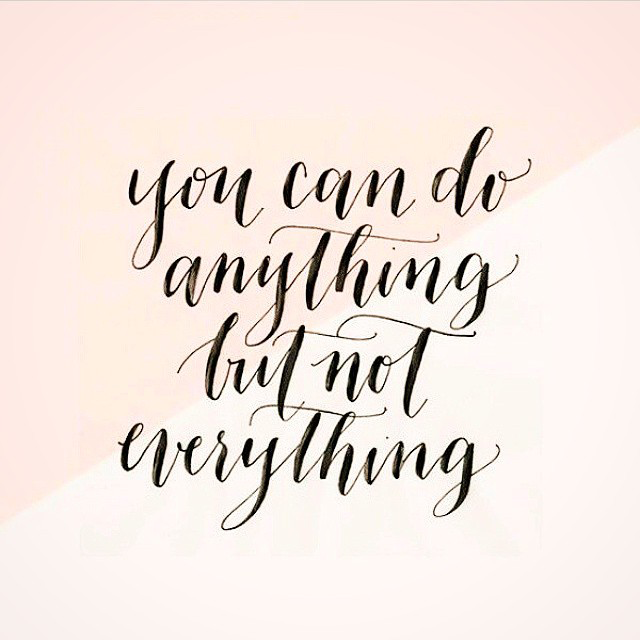
Be Able to Say “No”
If you have time in your schedule and are available to help co-workers with their tasks, do it!
However, there is simply no way to say “yes” to every request while still managing your own responsibilities.
- Get information from your co-workers on what they need from you and the time and scope of the task.
- Make a decision on what you can do, then gently say “no” to the other requests.
- This will empower you to be the manager of your own time, while not setting unrealistic expectations between you and your co-workers.

Try Not to Multitask
Multitasking is actually a wasteful way to spend your day. You will achieve more if you choose one activity at a time,
For Example: Allocate one hour in the morning to work on a proposal for a client, then give yourself a short break.
- Focus on each individual task separately.
- Do not try to focus on more than one task (e.g. on the phone and writing an email).
- Time Management Tip: Set a maximum of three priority tasks per day
- Choose three important tasks per day to address and stick to those

Ignore Distractions
There are many things to get you off track. Phone calls, instant messages, co-workers, and social media.
Don’t be a slave to your phone or email. Constantly checking messages is distracting and pulls your attention away from your current project at hand. Unless it is an emergency or imperative to your duties, people will understand that you are not tied to your email.
- Time Management Tip: Block off a half hour per day to just address distractions, (phone messages, email, social media). A good time would be before or after your lunch hour.
- If you, your office, or co-workers are playing music, make sure it is conducive to productivity and not distracting.
- Assess the traffic and noise level in the area where you do the most work.


Be Good to Yourself!
If you are stressed and overworked in the workplace, you won’t be able to focus on any time management goals.
- Take a break. Every hour take 5-10 minutes to walk around, get some water, and do some stretching.
- Get some sleep. Being tired all day will not allow you to make effective use of your time. Get 7 to 9 hours of sleep each night.
- Schedule rest and relaxation. When you leave work, put aside some time to decompress and have enjoyable activities.
- Eat well and exercise! Research shows that exercising will make you feel more alert. And not eating junk food will help you avoid the afternoon “sugar slump” and will make you more energized in general.